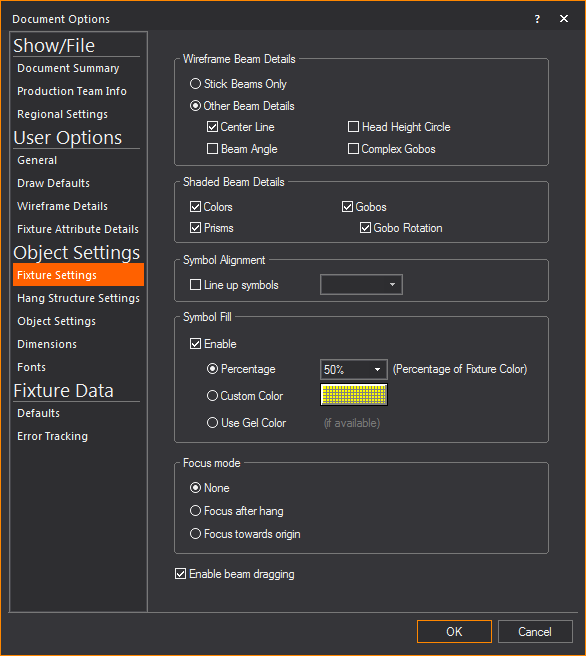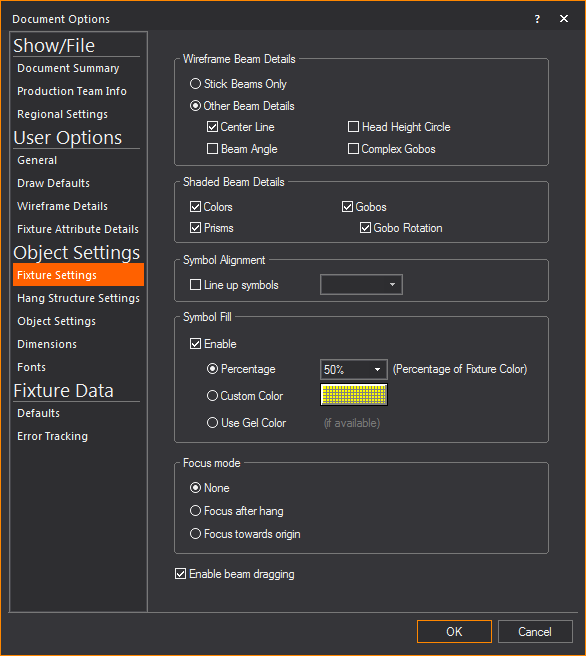
There is a limitation on the number of DMX channels that can be simulated in LIVE mode. 131,072 channels (256 universes) of simulation are available in WYSIWYG.
In LIVE mode, WYSIWYG will not simulate the DMX values being received on channels that exceed the channel count of your system. The unused channels display on the Status bar tracks the remaining channels for simulation.
Note: Fixtures on layers that are not visible or not included in the current scene are not counted.
For more information on the Status bar, see Status bar.
The Simulation options affect how fixtures respond in LIVE mode and how the beams are displayed in Shaded view. Turning options off will yield faster simulation performance while compromising aesthetics. For optimal results, increase the processing power of your computer.
Result: The Document Options window appears.