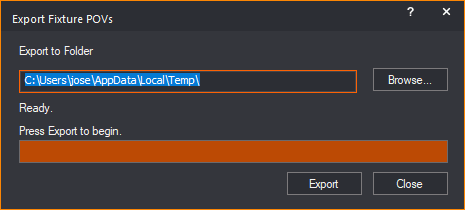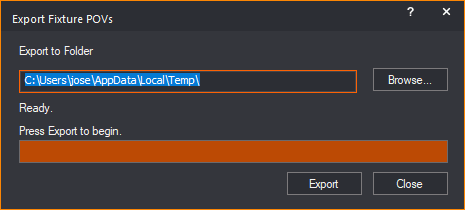Creating images from fixture POVs in shaded view
You can export the Point of View from a selected
Fixture in Shaded view to an image that will be stored in your computer.
You can export in batches multiple Fixture POVs into images that will
be stored in your computer.
To export images from multiple cameras in Shaded view
- In Shaded view, select a fixture or several fixtures.
- Right-click on the Shaded view and select .
Result: The
Export Fixture POVs dialog box appears.
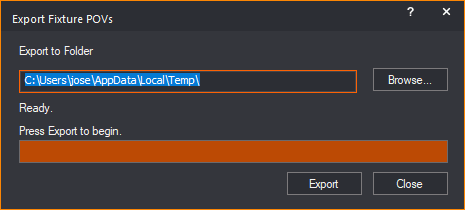
- On the Export to Folder
section, click Browse if you want to
export the images into a different folder location.
- Click Export to
begin the Export.
Result:
- The Export Fixture POVs
dialog box displays "Rendering
Images..." and "Please
wait..." while the Fixture POVs are being rendered in
batches.
- The Export Fixture POVs
dialog box displays "Export
Completed!" after the export process is finished.
- Click Close to
exit.
Result: All
the rendered images are saved in sequence in the selected folder location.